What is Digital Signage?
Digital signage is a form of electronic display installed in public spaces with the goal of delivering targeted messages to specific locations at specific times. With digital signs content can be exchanged more easily, ads can be more engaging and eye-catching, and the signs can adapt to the context, audience, and location.
Advertising on DigiKnow
Content intended for our DigiKnow network should be 16x9 landscape orientation 1920 x 1080 pixels. Ads cannot be larger than 30MB.
General Advertising Tips
Let your purpose be your guide. Consider the question… “After seeing this ad in DLG, I want students to __________.”
Canva.com is an easy-to-use graphic design platform, and UCSB students have access to Canva for free. There are tons of templates and design ideas to help you create eye-catching and engaging ads.
The Basic Information
Keep it simple! The text on your ad should have only the basic information about your event/notice. Make sure viewers can answer “the 5 W’s and an H”:
- Who
- What
- When
- Where
- Why
- How
Making a “call to action”
Successful DigiKnow ads are those that invite the viewer to take a simple, clear and concise action.
(E.g. Sign-up for an advising session with a Career Counselor. Scan this QR Code.)
Calls to action come in the form of a command, or a declarative sentence.
Short, simple phrases can be read more quickly and are easier to remember.
Pro tip: Tell your viewers what they will gain from taking the action you are hoping they take.
(E.g. Meet new people and learn about CalFresh. Register for our Workshop by December 14!)
Templates
- Canva comes with a library of pre-formatted templates which can be easily customized and “tweaked” to suit your purposes. Using templates helps take the decision-making out of your design, and will make sure you have a clean and polished ad. If you are new to Canva, peruse the templates and experiment with the color and position of the different elements. This will help you get a sense of the design basics and how to navigate and format them.
- **Pro tip: Let your purpose be your guide; an ad for a spring science club meeting will look very different from an ad for a rugby match.
Fonts
- You want your text to be readable from a far distance. Here are some dos and don’ts to help you get the most out of your content.
- DO make sure that your text is big enough to read. Many of the DigiKnow Screens are mounted overhead and/or far away.
- Use ALL CAPS with a purpose.
- Try to limit yourself to no more than two font faces in a single ad.
- DON’T abuse colored text. The most important issue for readability is to have enough contrast between your text and background.
Color
- To maximize exposure and guarantee that signs are noticed and read, here are some recommendations of high-contrast color schemes:
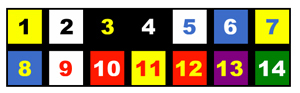
- Black and yellow provide the most bang-for-your-buck; even though black-and-white would be a higher contrast choice. From a context perspective, yellow is less prevalent than white, so yellow content tends to be more eye catching.
- **Pro tip: Content creation for digital signage is essentially a constant struggle between getting noticed and getting remembered.
- MOST IMPORTANT: Choose images that amplify or support your message. Images that are off-topic or unrelated to your message can be distracting to viewers
- Remember, your ads will likely be viewed from 10-20 feet away, so select high quality images that pop against the background of your ad.
- The suggested image resolution is at least 72dpi.
- UCSB has a huge selection of icons, ready to use. If you need some simple clip art to add to your piece, try here first!
Canva also allows you to add movement and animation to your design. You can:
- Add transitions between multiple slides
- Animate text or graphics to appear or disappear at specific times
The below resources are good starting points for color and images that are UCSB focused, and that highlight what UCSB has to offer.
- UCSB Digital Asset Library
- Photos taken by UCSB photographers. Include photos of campus buildings and views, and the campus landscapes and IV.
- UCSB Graphic Identity
- Font and branding guidelines, also UCSB-brand colors